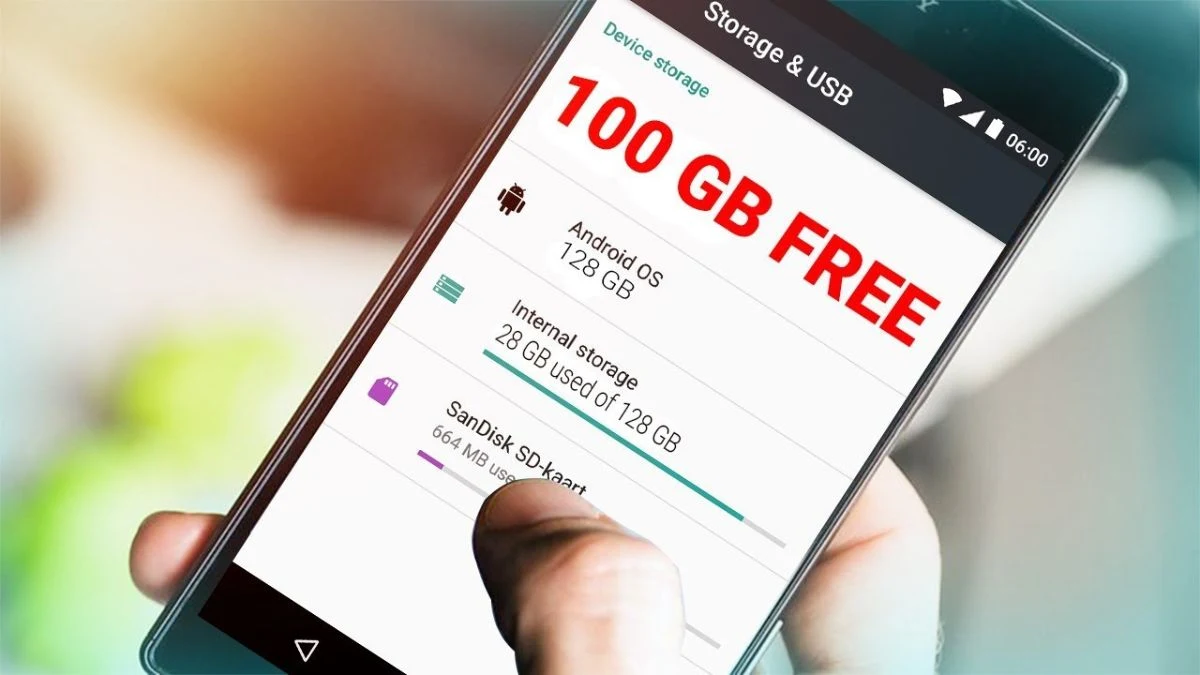When we buy a smartphone, we pay a lot of attention to the storage space of the phone. But one day or another, a message about the storage of our phone is not free. And when this happens, you can no longer put any new apps or photos on the phone.
In these cases many people don't even want to delete backup snap shots of their kids, pets and other loved ones. But there are many other ways to free up space on an iPhone or Android phone without deleting your digital memory. In our today's article we will discuss in detail how to check smartphone storage and how to free it when it is full.
How to Check Internal Storage on Android
You can check your Android device's storage through the Settings app. The Settings app on an Android device contains storage settings and many other important things. Through settings, you can know how much storage space you are using on your smartphone. You will also get an idea of which of your photos, videos and audio files are taking up the most space.
To find storage settings on Android phones, first swipe down once or twice from the top screen of your phone. Where the option resides largely depends on your smartphone. Then from there tap on the gear icon and launch the Settings app. Moreover, you will find the Settings app on the home screen of the phone. On almost all phones except Samsung, including the Google Pixel, you can go directly to the storage section from the notification tray. For Samsung Galaxy devices, you have to first go to Battery and Device Care and from there you will get the storage option.
👉Why is the Hard Disk Damaged?
If you don't find the storage directly in the settings, you can search by typing storage. There your device analyzes its used storage. From there you will get all kinds of information related to your phone storage. You will get all the information about how much space has been used and how much space is required in which category. But in this case you can see your category wise division by smartphone.
Ways to Free up Storage Space
When you know how much space something is taking up on your smartphone, you can take action based on it.
Delete Files from Downloads
You often download something on your Android phone. After seeing it once, it may not be needed anymore, but still, it remains in the phone. In this situation when you want to free up phone memory, first go to file explorer, also called file manager, and delete the downloaded file.
Uninstall the Application
You have a lot of old apps sitting on your phone that you have never used. Uninstall those apps and if there is any preloaded app which you are not using and it is not uninstalling, then go to settings and go to apps and select that app from there and remove it.
Clean Cache Memory
This is simple but most effective trick that every android phone user is told When you use an app or the Internet on an Android phone, the app and browser store some data in the phone's memory during that time so that if you use that website or app again, a lot of information is stored first so that you can open the website again much faster. This saves you a lot of time. But the cache memory stays in the phone's internal memory and gradually grows to such an extent that it starts affecting your phone's performance. In such a situation, you can increase the memory space by clearing the cache memory on the phone. Cache memory option is available in storage in settings.
Delete Photos and Videos
Nowadays all phones use a lot of mega pixel cameras and because of this the pictures become quite bulky. Phone memory is also filled with these pictures. You have a lot of pictures on your phone that you don't use. In this case, it is better to delete those pictures from your phone. There are a lot of photos that are blurry but still on the phone while taking pictures. Deleting these pictures will free up a lot of phone memory. Similarly, videos and photos from WhatsApp on the phone also take up a lot of memory. Once you watch these videos, you never watch them again. So it is better to delete them.
Use Cloud Storage
Cloud storage is the best way to free up the phone's internal memory. With this, you can store all the data available on the phone in the cloud, which you don't always use. It will not only free up the phone memory but also make the phone faster than before. There are many options for cloud storage on phones today. Google Drive is already built-in on Android smartphones, you can also download apps like Dropbox and Microsoft OneDrive. They also have a desktop version and through this you can access desktop to mobile data and mobile to desktop data.
Factory Data Reset
If the phone's memory is full, you can free up a lot of memory by performing a factory data reset and hard reset. But remember that before hard reset and factory reset, take a backup of the essentials on the phone. Because in this process everything will be deleted from your phone. The factory data reset option can be found in the phone's settings, where to perform a hard reset on an Android phone, you need to turn off the phone and simultaneously press the power and volume down buttons.
If following any of the above mentioned methods can't free up your phone's storage, then you can decide to buy a new phone. You can tell us how you like this article about phone storage through our comments. Also, keep an eye on our website to get all kinds of important information and all kinds of tips and tricks about new technology.